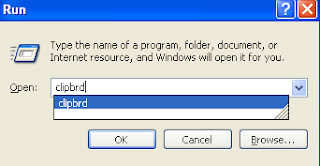HI,
Windows Media Player Keyboard Short Cut Key...
Press To
CTRL+P Play or pause a file
CTRL+S Stop playback
F8 Mute volume
F10 Decrease volume
F9 Play previous item
CTRL+B Play next item
CTRL+F Rewind
CTRL+SHIFT+B Fast-forward
CTRL+SHIFT+F Play faster than normal speed (time compression)
CTRL+SHIFT+G
CTRL+SHIFT+N Play at normal speed
CTRL+SHIFT+S Play slower than normal speed (time expansion)
ALT+C Copy tracks
ALT+S Stop copy
ALT+A Show names of album tracks to find or update information on the Web
Hide album information
ALT+I Display album information Hide album information
ALT+P Display the Play menu
CTRL+P Play or pause playback
CTRL+S Stop playback
CTRL+SHIFT+G Use a fast play speed
CTRL+SHIFT+N Use a normal play speed
CTRL+SHIFT+S Use a slow play speed
CTRL+B P lay the previous item
CTRL+F Play the next item
CTRL+SHIFT+B Rewind a file
CTRL+SHIFT+F Fast-forward a file
CTRL+H Shuffle the playlist
CTRL+T Repeat the playlist
CTRL+SHIFT+C Turn on or off captions and subtitles
F10 Increase volume
F9 Decrease volume
F8 Mute volume
CTRL+E Eject CD or DVD
I hope this shortcut useful to increase working and save your important time.
j.s.b.
Windows Media Player Keyboard Short Cut Key...
Press To
CTRL+P Play or pause a file
CTRL+S Stop playback
F8 Mute volume
F10 Decrease volume
F9 Play previous item
CTRL+B Play next item
CTRL+F Rewind
CTRL+SHIFT+B Fast-forward
CTRL+SHIFT+F Play faster than normal speed (time compression)
CTRL+SHIFT+G
CTRL+SHIFT+N Play at normal speed
CTRL+SHIFT+S Play slower than normal speed (time expansion)
ALT+C Copy tracks
ALT+S Stop copy
ALT+A Show names of album tracks to find or update information on the Web
Hide album information
ALT+I Display album information Hide album information
ALT+P Display the Play menu
CTRL+P Play or pause playback
CTRL+S Stop playback
CTRL+SHIFT+G Use a fast play speed
CTRL+SHIFT+N Use a normal play speed
CTRL+SHIFT+S Use a slow play speed
CTRL+B P lay the previous item
CTRL+F Play the next item
CTRL+SHIFT+B Rewind a file
CTRL+SHIFT+F Fast-forward a file
CTRL+H Shuffle the playlist
CTRL+T Repeat the playlist
CTRL+SHIFT+C Turn on or off captions and subtitles
F10 Increase volume
F9 Decrease volume
F8 Mute volume
CTRL+E Eject CD or DVD
I hope this shortcut useful to increase working and save your important time.
j.s.b.