Hi
Friends,
We are post today computer Trick.
Protect your folder open without any software. Just some process save your data. Let's Go:
First Select any folder. Right Click your mouse Button. Go option send to. After that click the compress(zip) Folder.
Create the New Folder with compress zip folder.
Please delete older folder .
Select the new compress zip folder and open this folder.
The new window appear. The new window show go option file and click to Add a Password.
Save your Password and Exit this window.
If you open this folder data ask the password.
Just Save your data any software download.
If are you delete the password again the file option and Remove Password.
This trick working in Window Xp..
Thankx 4 visit my Blog..
Some computer trick post currently ...........
jsb
Friends,
We are post today computer Trick.
Protect your folder open without any software. Just some process save your data. Let's Go:
First Select any folder. Right Click your mouse Button. Go option send to. After that click the compress(zip) Folder.
Create the New Folder with compress zip folder.
Please delete older folder .
Select the new compress zip folder and open this folder.
The new window appear. The new window show go option file and click to Add a Password.
Save your Password and Exit this window.
If you open this folder data ask the password.
Just Save your data any software download.
If are you delete the password again the file option and Remove Password.
This trick working in Window Xp..
Thankx 4 visit my Blog..
Some computer trick post currently ...........
jsb



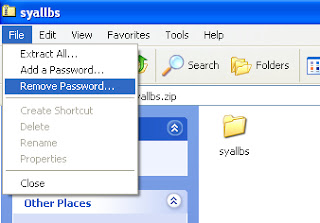
I am very impressed with your post because this post is very beneficial for me and provide a new knowledge to me
ReplyDeletefolder protect
loaris trojan remover
mediamonkey gold
picsart photo studio pro
wise folder hider pro
autodesk alias surface
avg pc tuneup
excel to vcard converter
panda antivirus pro
staruml