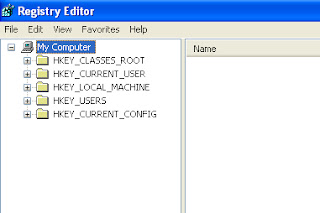Hi,
Welcome Back Wiht New Trick.
How to Prevent Data in USB Drive. This trick without any software.
Only Two or more time spend this work. Just some Processes. Follow me...
Welcome Back Wiht New Trick.
How to Prevent Data in USB Drive. This trick without any software.
Only Two or more time spend this work. Just some Processes. Follow me...
Go to start Button and open the Run application. Another Process Press Win Key + R.
You will show Run Application. I think are you understand?
Type in Run Application Regedit. The will New Window Appear.
Double click the my computer. Show the new five option appear. Open the again HKEY_Local_Machine. Show again new some option will appear. Complete process again written.
My computer\HKEY_LOCAL_MACHINE\SYSTEM\CurrentControlSet\Control\StorageDevicesPolicies.
The above picture show. how is create the Key. After change the name. Used same word's will show picture. This words used without space and used Small letter, Capital Letter. Related picture mention show.
After that went Right Panne and Right click the your mouse button. some option appear. Select the DWORD value. Change the Name and Name has paste. This Name has "WriteProtect".
Double click the DWORD Value and change the value 1 has used for enable and 0 is Disable.
After complete the processores restart the sysem. If you like this Blog post your comments.
jsb