***Open the Run and type in regedit
***The new window will appear. This window is called registry editor.
***.Open the HLKM\software\micorsoft\windows NT\current version\winlogon.
***Go to right pane and check the legal Notice Caption.
***Right click the Legal Notice Caption.
*** Modify the Legal Notice caption.
***Save your message and restart your system.
*** check effect.
save your comments
j.s.banger
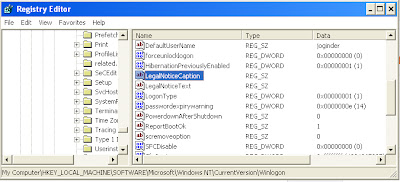
No comments:
Post a Comment