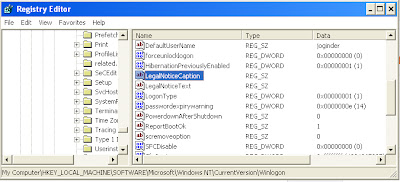Hi,
Dude you know windows xp doesn't support the NTFS formating. But we have done this without any software.I know we windows xp only sport the FAT, FAT32 formating.
I have done through command prompt. Suppose we have 4 GB usb pan drive . This drive before formating in Fat32. This pan drive convert the NTFS formating.
Let's GOooooooooooooooooooooo
1. Open the Run program and type in CMD.
2. open the new window will appear and this is called command prompt.
3. The new black screen display.
4. Type in command prompt convert drive name : /fs:ntfs
5. For example we have pan drive. This drive name local drive h.
6 Type in command prompt convert h: /fs:ntfs press the enter.
7. some process follow and take some several time.
8. Message show your process complete.
9. Check the you pan drive. Pan drive will format in NTFS formatting.
screen shot of command prompt.
save your comment or e-mail me j.s.banger@hotmail.com
touch shortly in timing.
j.s.banger
OM SHANTI
Dude you know windows xp doesn't support the NTFS formating. But we have done this without any software.I know we windows xp only sport the FAT, FAT32 formating.
I have done through command prompt. Suppose we have 4 GB usb pan drive . This drive before formating in Fat32. This pan drive convert the NTFS formating.
Let's GOooooooooooooooooooooo
1. Open the Run program and type in CMD.
2. open the new window will appear and this is called command prompt.
3. The new black screen display.
4. Type in command prompt convert drive name : /fs:ntfs
5. For example we have pan drive. This drive name local drive h.
6 Type in command prompt convert h: /fs:ntfs press the enter.
7. some process follow and take some several time.
8. Message show your process complete.
9. Check the you pan drive. Pan drive will format in NTFS formatting.
screen shot of command prompt.
save your comment or e-mail me j.s.banger@hotmail.com
touch shortly in timing.
j.s.banger
OM SHANTI